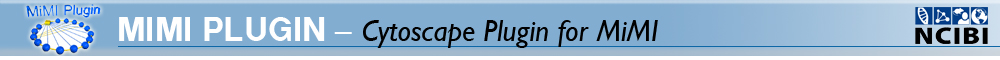Download Cytoscape & MiMI Plugin
Download Cytoscape
Download Cytoscape from cytoscape.org
Download and Install MiMIPlugin
Install from within Cytoscape
a) Startup Cytoscape->Plugins->Manage Plugins->Available for Install->Network and Attribute I/O->MiMIPlugin
b)
Install
Download a sample input file
Users can upload a text file with gene list to start the interaction network query. Users can specify species, molecule type etc using GUI or put these parameters on the header lines of the input file.
Here is a sample input file:
taxonomyID=9606
moleculeType=protein
dataSource =all
interactionLevel=1
searchPathBetweenGenes=no
csf1r
CCNT2
Line 1 specify taxonomy id as 9606 (human)
Line 2 specify molecule type as protein
Line 3 get interactions from all data sources
Line 4 find direct neighbors for input gene. You can expand network by choosing higher interaction level.
Line 5 find all neighbors for input gene.
Line 6 gene1
Line 7 gene2
Download above sample input file here.
Click here to get more input file format information.
For bug reporting please email: mimi-help@umich.edu